![]()
A change to the Broking system menu has been done so that the users can change the base colour of the appearance of the system to distinguish mainline systems from alternate or test systems that are accessed.
A user table can be set along the form of the below:
TABLE NAME: WPBRMENU
TABLE CODE: BGCOLOUR
Text 1: YES
Text 2: This is the background colour and needs to be set as either an RGB code, for example 0,0,255, or one from our list of default colours where if the colour is typed in.
The list of available default colours is as follows:
WHITE, BLACK, GRAY, DARK GRAY, RED, DARK RED, YELLOW, DARK YELLOW, GREEN, DARK GREEN, CYAN, DARK CYAN, BLUE, DARK BLUE, MAGENTA, DARK MAGENTA
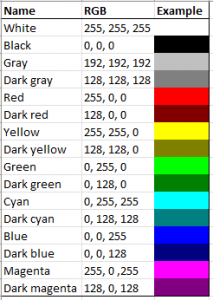
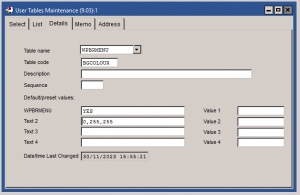
Currently, the default Talman Broking system looks as below (image 1) and then with the colour background (image 2).
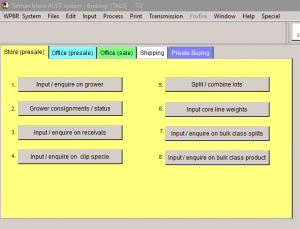
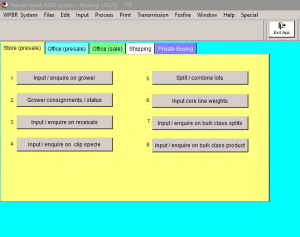
This is available now, and any Brokers who would like to utilise this are invited to reach out to Talman support on +61 2 8831 6391 or support@talman.com.au