![]()
Talman has made some changes to TDS functionality to allow you to set up different Grower email addresses to be used depending on who the email is being sent to based on the program you are using.
In the Purchase Organisation Maintenance a new Tab has been added called “TDS Settings” – view will look as below – with the following drop down options.
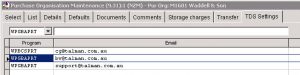
If there is nothing in the drop down list – then these can be set up by creating the following user tables for the relevant TDS programs.
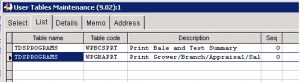
Add into the list for each purchase organisation, an email address that you require to send that report to. i.e. if you require to send the Bale and Test Summary to a different email to the Appraisals report, for this Grower, then these will be entered into the grid, and would look something like this: Note multiple email addresses can be entered as shown below.

Currently the only two programs available are the above shown in the User Tables. As we develop the other programs an email will be sent to let you know.
If you have any questions about the above, or would like help in setting it up, please let us know by contacting us on phone +61 2 88316391 or email support@talman.com.au
26th October, 2017